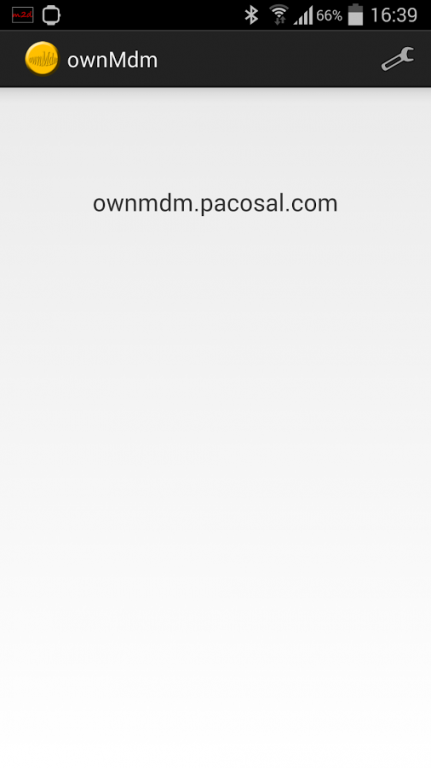ownMdm - Remote Device Control 2.0.0
Free Version
Publisher Description
ownMdm is your own Mobile Device Manager, where you and only you, can remotely control your devices or your family devices.
You must set your own server.
It has 2 parts:
- Web: The web part is a php web that uses a mySql Database to send and receive commands to your registered devices.
- App: This App that is a device administrator
These are the Command you can send, so far:
- Message: Send a notification to device.
- Lock: Will block device screen.
- Ring: The device will sound like a police car.
- Enable Admin: The device will receive a popup to activate this App if it is not.
- Ping: The device will answer with a ping to check if is responding (check log)
- Location: The device will answer with its location at google maps and wifi networks
- Location Alarm: Send you alerts when the device go out or in the actual device location.
- Wipe: The device will be completely deleted, only if it is stolen and you can not recover it
- Lock with Key: This command will lock the device with your own PIN from console. Even if the mobile is rebooted the lock will work.
- Force update Model: Will get model data to console
- Command Record Audio: will record a 20 seconds audio and will send it to your mail
- Command Take a Picture: will take a front and back picture and will send it to your mail
- Command Receive a Sms: Perfect for knowing the mobile number of the Imsi inserted in the device
- Command Track Device: The device will return location, sound and pictures every 3 minutes for 15 minutes
- Command Video: The device will take a short video and will send it to your mail (It will wait till Screen is On)
- Command Receive a File: The device will send you the file you set as a parameter
* Besides if the Sim is changed you will receive an Alarm in your log with the new Imsi.
* Stealth Mode: Now you can set Stealth Mode for this App. Once launcher will reload, you do not see ownMdm Icon. In order to show it again you must dial ##0000## number. Set this once you have set server url.
You have to install the web part of this software on your own server. A RaspBerry PI is perfect for this.
*** This code is open source
Go to http://ownmdm.pacosal.com
About ownMdm - Remote Device Control
ownMdm - Remote Device Control is a free app for Android published in the System Maintenance list of apps, part of System Utilities.
The company that develops ownMdm - Remote Device Control is pacosal. The latest version released by its developer is 2.0.0.
To install ownMdm - Remote Device Control on your Android device, just click the green Continue To App button above to start the installation process. The app is listed on our website since 2014-05-17 and was downloaded 3 times. We have already checked if the download link is safe, however for your own protection we recommend that you scan the downloaded app with your antivirus. Your antivirus may detect the ownMdm - Remote Device Control as malware as malware if the download link to com.pacosal.mdm is broken.
How to install ownMdm - Remote Device Control on your Android device:
- Click on the Continue To App button on our website. This will redirect you to Google Play.
- Once the ownMdm - Remote Device Control is shown in the Google Play listing of your Android device, you can start its download and installation. Tap on the Install button located below the search bar and to the right of the app icon.
- A pop-up window with the permissions required by ownMdm - Remote Device Control will be shown. Click on Accept to continue the process.
- ownMdm - Remote Device Control will be downloaded onto your device, displaying a progress. Once the download completes, the installation will start and you'll get a notification after the installation is finished.